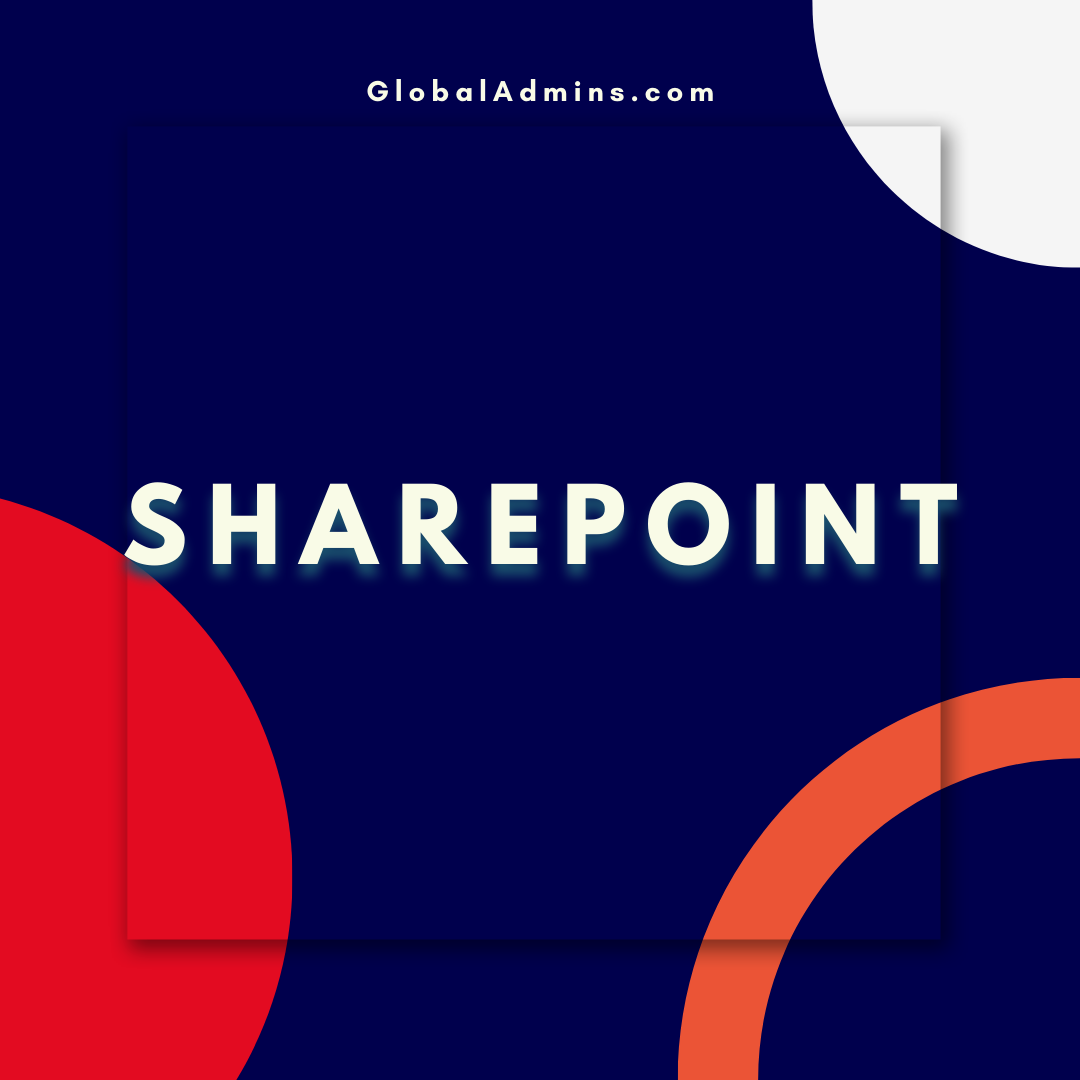SharePoint Online Multi-Geo: Benefits, Implementation, and Challenges
I. Introduction
A. Explanation of SharePoint Online Multi-Geo
B. Importance of Multi-Geo in SharePoint Online
II. Understanding Multi-Geo in SharePoint Online
A. What is Multi-Geo?
B. How Multi-Geo Works
III. Benefits of Multi-Geo in SharePoint Online
A. Improved Data Residency and Compliance
B. Better Collaboration Across Borders
C. Reduced Network Latency
D. Cost Savings
IV. Multi-Geo Features in SharePoint Online
A. Multi-Geo Capabilities
B. Geo-location Policies
C. Administration and Management
V. Implementation of Multi-Geo in SharePoint Online
A. Technical Requirements and Considerations
B. Configuration and Setup
VI. Challenges of Multi-Geo in SharePoint Online
A. Governance and Compliance
B. Complexity of Management
C. Security Risks
VII. Conclusion
A. Recap of Main Ideas
B. Future of Multi-Geo in SharePoint Online
C. Recommendations for Organizations
SharePoint Online Multi-Geo is a feature that allows organizations to store their SharePoint Online data in different regions or geographies, enabling them to meet data residency requirements and comply with local regulations. The feature allows for better collaboration across borders, reduced network latency, and cost savings. This article will explore the concept of SharePoint Online Multi-Geo, its benefits, implementation, challenges, and future prospects.
Understanding Multi-Geo in SharePoint Online
Multi-Geo in SharePoint Online is a feature that enables organizations to store data in multiple geographies while maintaining a single Office 365 tenant. This means that organizations can have their SharePoint Online data in multiple regions, each with its own data residency compliance requirements. The feature provides a seamless user experience across all regions, allowing users to collaborate across borders.
Multi-Geo works by creating and managing multiple instances of SharePoint Online within a single Office 365 tenant. Each instance is located in a different region and has its own dedicated storage space. When a user accesses SharePoint Online, their requests are routed to the appropriate instance based on their location.
Benefits of Multi-Geo in SharePoint Online
Improved Data Residency and Compliance: Multi-Geo allows organizations to meet data residency and compliance requirements in different regions by storing data in the appropriate region. This ensures that the data is governed by local regulations, reducing the risk of non-compliance.
Better Collaboration Across Borders: Multi-Geo makes it easier for users in different regions to collaborate on projects, share documents and work together seamlessly, without experiencing latency issues.
Reduced Network Latency: By storing data in multiple regions, Multi-Geo helps reduce network latency and improve user experience, especially for users in remote regions.
Cost Savings: With Multi-Geo, organizations can avoid the cost of setting up multiple tenants for each region, reducing administrative and management costs.
Multi-Geo Features in SharePoint Online
Multi-Geo Capabilities: Multi-Geo in SharePoint Online supports document libraries, lists, and pages, allowing users to store and manage data in different regions. Users can also search for data across all regions from a single search box.
Geo-location Policies: Geo-location policies allow administrators to control where data can be stored based on the user’s location. This ensures that data is always stored in the appropriate region and reduces the risk of non-compliance.
Administration and Management: Multi-Geo in SharePoint Online provides centralized management of all instances, making it easier for administrators to manage data across multiple regions.
Implementation of Multi-Geo in SharePoint Online
Technical Requirements and Considerations: Before implementing Multi-Geo, organizations need to consider technical requirements such as network connectivity, DNS configuration, and user identity management.
Configuration and Setup: Configuration and setup involve creating and managing instances of SharePoint Online in different regions and configuring geo-location policies. Organizations also need to ensure that users have the appropriate permissions to access data in different regions.
Challenges of Multi-Geo in SharePoint Online
Governance and Compliance: Multi-Geo introduces governance and compliance challenges, as data must be managed according to local regulations and compliance requirements.
Complexity of Management: Managing multiple instances of SharePoint Online can be complex, requiring careful planning and coordination.
Security Risks: Multi-Geo increases the risk of data breaches, as data is stored in multiple regions. Organizations need to implement appropriate security measures to protect data.
Conclusion
SharePoint Online Multi-Geo is a powerful feature that enables organizations to store data in different regions, meet data residency requirements, comply with local regulations, and collaborate more effectively across borders. However, it also introduces governance, compliance, management, and security challenges that organizations need to consider carefully. With proper planning and execution, Multi-Geo can provide significant benefits for organizations looking to expand globally while maintaining compliance and reducing costs.