Unleash the Power of Co-Creation with Microsoft Loop: Transforming Teamwork Across Devices
Introduction
Microsoft Loop is designed to revolutionize the way teams collaborate, bringing people together to create, plan, and strategize with ease. By offering a seamless co-creation experience, Microsoft Loop enables users to work together across various tools and devices. Discover how Microsoft Loop’s exciting new features empower you to think, plan, and create together like never before.
Organize Your Projects with Microsoft Loop
Feeling overwhelmed by the numerous tools, documents, files, and links your team relies on? Microsoft Loop simplifies project management by organizing everything into a single workspace. Begin by adding a workspace title and keywords, and Microsoft Loop will suggest relevant content to include. As your project evolves, Microsoft Loop’s flexible workspaces allow you and your team to adapt quickly, with easy-to-use templates and customizable content organization.
Quick Access to Essential Tools
Microsoft Loop provides easy access to essential tools with the insert menu. Type “/” to add labels, live dates, images, emojis, tables, checklists, and more without interrupting your workflow. To mention files or people, simply type “@” and select from contextually relevant suggestions. With these quick commands, collaborating and providing feedback on your team’s work becomes effortless.
Share Components and Pages with Ease
Loop components enable you to share specific information with different groups, allowing you to control access and maintain privacy. Transform any Loop page content into a component, and copy and paste it across Microsoft 365 apps, including Teams chat, Outlook, Whiteboard, and Word for the web. Share entire pages as links or live pages, enabling colleagues to provide input in their preferred manner.
Stay Up-to-Date with Progress Trackers and Custom Labels
Keep everyone informed and focused on the most important aspects of your projects with Microsoft Loop’s progress trackers and custom labels. Tasks assigned in the Loop app sync across Microsoft Planner and To Do, ensuring you have an up-to-date task list. Comments, nudges, reactions, and emojis help you express yourself and stay connected with your team.
Stay in Control with Notifications and Security
Microsoft Loop helps you manage your time and attention with notifications from the Loop app, keeping track of mentions, assigned tasks, and replies. Loop components maintain the security and permission settings of Word, Excel, and PowerPoint, ensuring your data remains protected. Search and custom filters allow you to find what you need quickly and efficiently.
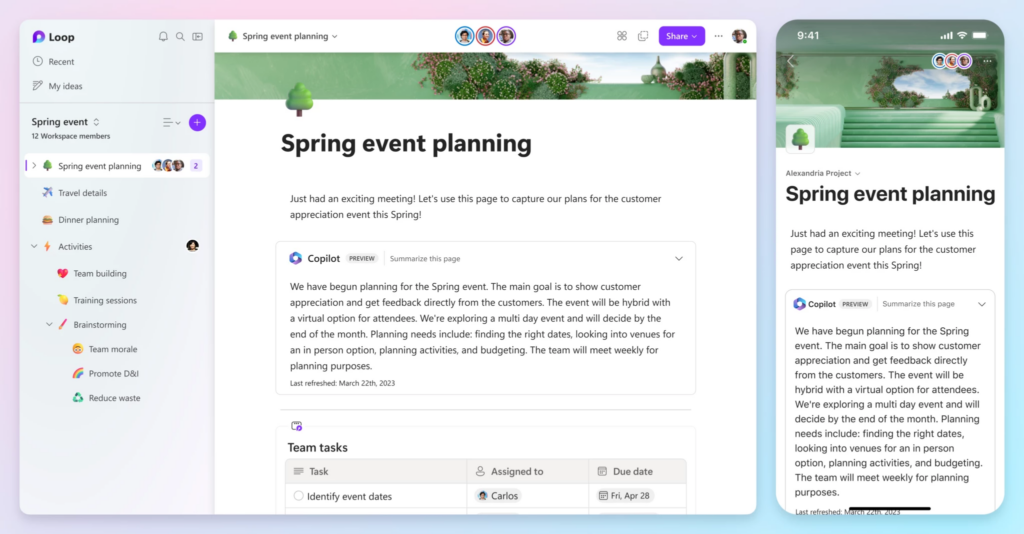
Collaborate on the Go with Microsoft Loop Mobile App
The Microsoft Loop mobile app allows you to continue co-creating wherever you are. Access project content from one place, easily navigate between workspaces and pages, capture ideas with photos, and build on others’ ideas without waiting to return to your computer. With Microsoft Loop, collaboration knows no bounds.
Microsoft Loop empowers teams to think, plan, and create together like never before. With innovative features and seamless integration across devices, Microsoft Loop simplifies project management, streamlines collaboration, and enhances productivity. Experience the transformative power of co-creation with Microsoft Loop today.
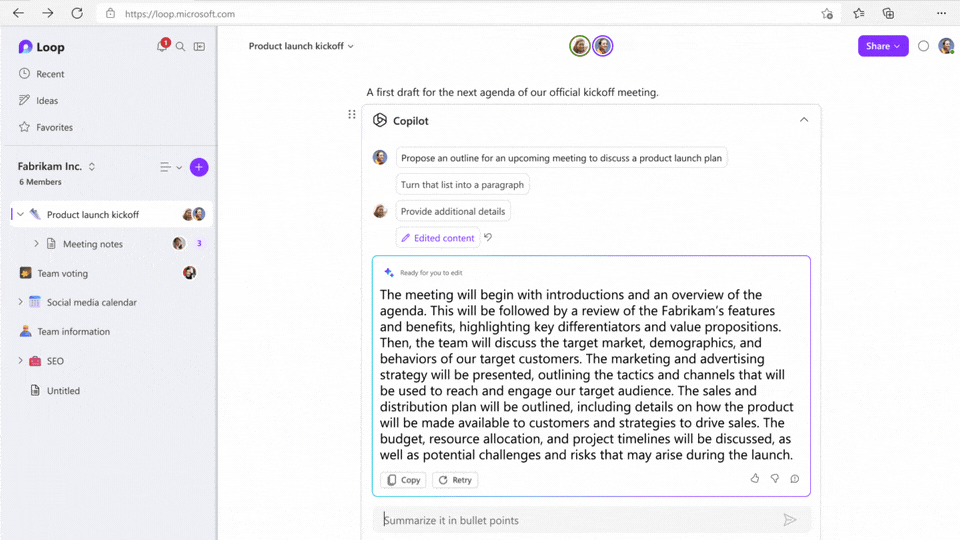
Unlock new possibilities with Copilot in Loop
Microsoft Loop is constantly evolving to provide even more powerful co-creation capabilities. With the recent announcement of Microsoft 365 Copilot, your copilot for work, Microsoft Loop will integrate next-generation AI to transform the way you create and collaborate. Discover how Copilot in Loop can elevate your team’s collaborative experience.
Microsoft 365 Copilot: AI-Powered Collaboration
Copilot in Loop harnesses the power of AI to provide intelligent suggestions, helping you streamline your creative and collaborative processes. It offers various prompts, such as “create,” “brainstorm,” “blueprint,” and “describe,” to guide your work. Alternatively, you can input your own prompt, like “help me create a mission statement,” to receive tailored guidance.
Built for Co-Creation: Copilot in Loop
Copilot in Loop is designed to facilitate co-creation with your teammates. As you work together, any team member can return to previous prompts, refine the language, and edit the generated responses to obtain better, personalized results. This dynamic collaboration allows for more efficient and effective teamwork.
Sharing Your Work with Loop Components
Once you’ve collaborated and created content with Copilot in Loop, share your work as a Loop component to reach your teammates wherever they are, whether it’s in Teams, Outlook, Whiteboard, or Word for the web. This seamless integration ensures that your team remains connected and engaged throughout the creative process.
Private Preview of Copilot in Loop
Copilot in Loop is currently in private preview, providing select users with an exclusive first look at this groundbreaking feature. As Microsoft Loop continues to evolve, expect more innovative capabilities that will further enhance co-creation and collaboration.
By integrating Microsoft Loop with SharePoint, teams can benefit from a seamless collaboration experience, enhancing productivity and communication. Users can easily access Loop components and workspaces from SharePoint sites, allowing for efficient sharing and editing of content. Additionally, Microsoft Loop’s AI-powered Copilot feature can further streamline workflows within SharePoint, providing intelligent suggestions and guidance during the creative process. Together, Microsoft Loop and SharePoint create a powerful combination that can transform the way organizations collaborate and manage their projects.
Try Microsoft Loop today
https://loop.microsoft.com/learn
To download the mobile app, visit the Loop mobile app for Android and Loop iOS app (the mobile app is available for work accounts today and coming soon for personal accounts). If you’re an IT admin, review the Settings management for Loop app to enable Microsoft Loop for your organization

