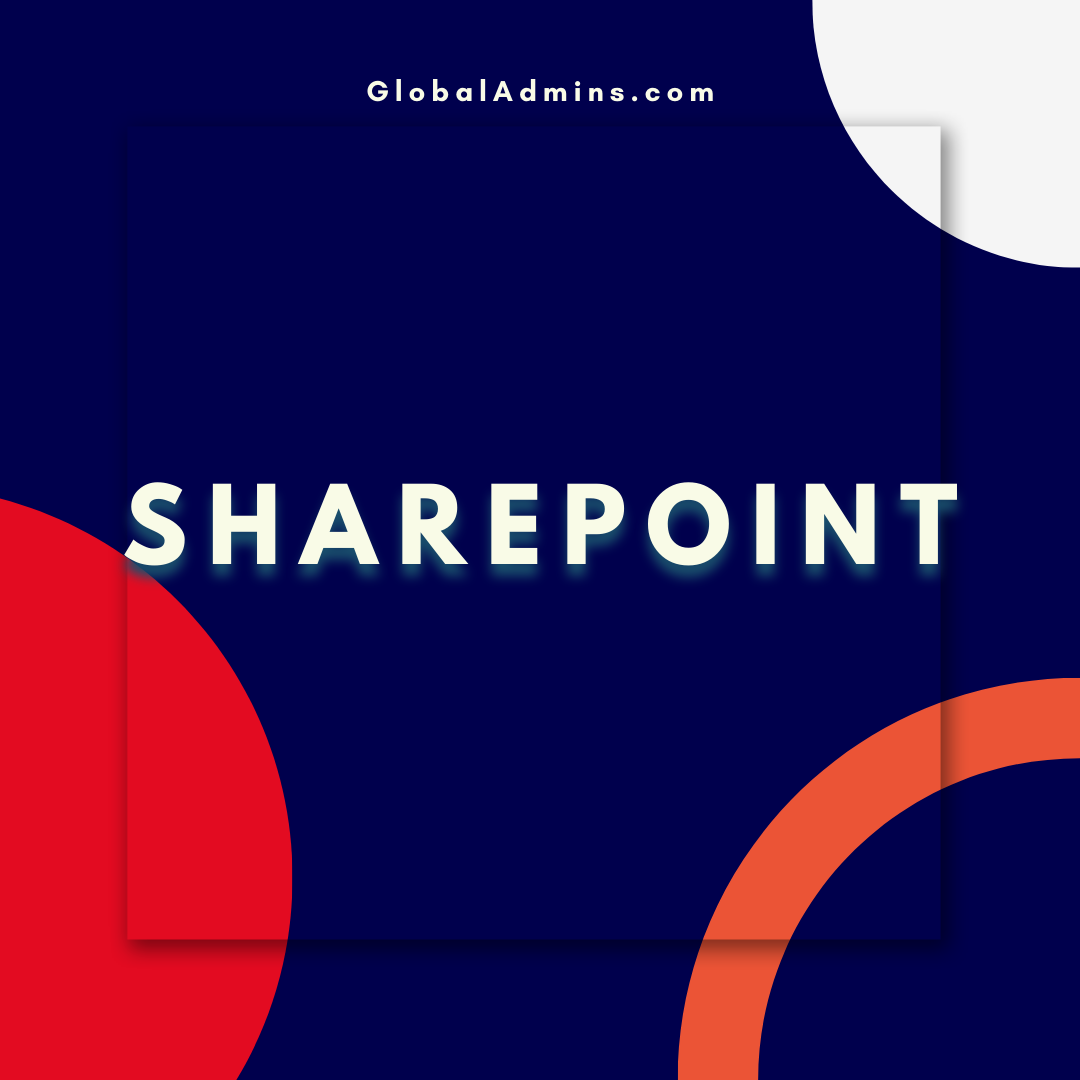“Easily Request External Files into Your SharePoint Document Libraries”
Using SharePoint to Request External Files into Document Libraries
What is SharePoint?
SharePoint is a web-based collaborative platform developed by Microsoft that enables businesses to store, organize, share, and access information from anywhere. SharePoint is used to store, manage, and share documents, images, and other files within teams and organizations.How Does it Work?
SharePoint allows users to store and share files, documents, and images in a centralized location. It also allows users to collaborate on documents, and manage content and processes. With SharePoint, users can easily access documents and files from any device and from any location.The Benefits of Using SharePoint
SharePoint offers many benefits to businesses, including: * Organization: SharePoint makes it easy to store, organize, and access information. It allows users to quickly find the documents they need, and organize them into folders and libraries.
* Collaboration: SharePoint allows users to collaborate on documents, and manage content and processes.
* Security: SharePoint provides secure file storage and access control, ensuring that only the right people have access to the right documents.
* Flexibility: SharePoint can be accessed from any device, from any location, and from any operating system.
Requesting External Files into SharePoint Document Libraries
One of the most useful features of SharePoint is the ability to request external files into document libraries. SharePoint allows users to request files from external sources, such as other users, websites, or third-party applications. This feature makes it easy to collaborate and share documents with people outside of your organization.How to Request External Files
Step 1: Open the Document Library
To request files from external sources, you must first open the document library where you want to store the requested files.Step 2: Select the “New” Menu Option
Once the document library is open, select the “New” menu option and select “Request Files”.Step 3: Enter the File Request Details
Next, enter the details of the file request, such as the name, description, and any additional information.Step 4: Manage the Requested Files
Once the request is submitted, you can manage the requested files in the document library. You can track the progress of the request, view the files that have been requested, and approve or reject the files as needed.Conclusion
Using SharePoint to request external files into document libraries can be a great way to collaborate and share documents with people outside of your organization. It makes it easy to store, organize, and access information, and provides secure file storage and access control.
References:
Request external files into SharePoint document libraries
.
1. SharePoint document library
2. SharePoint file storage
3. Share