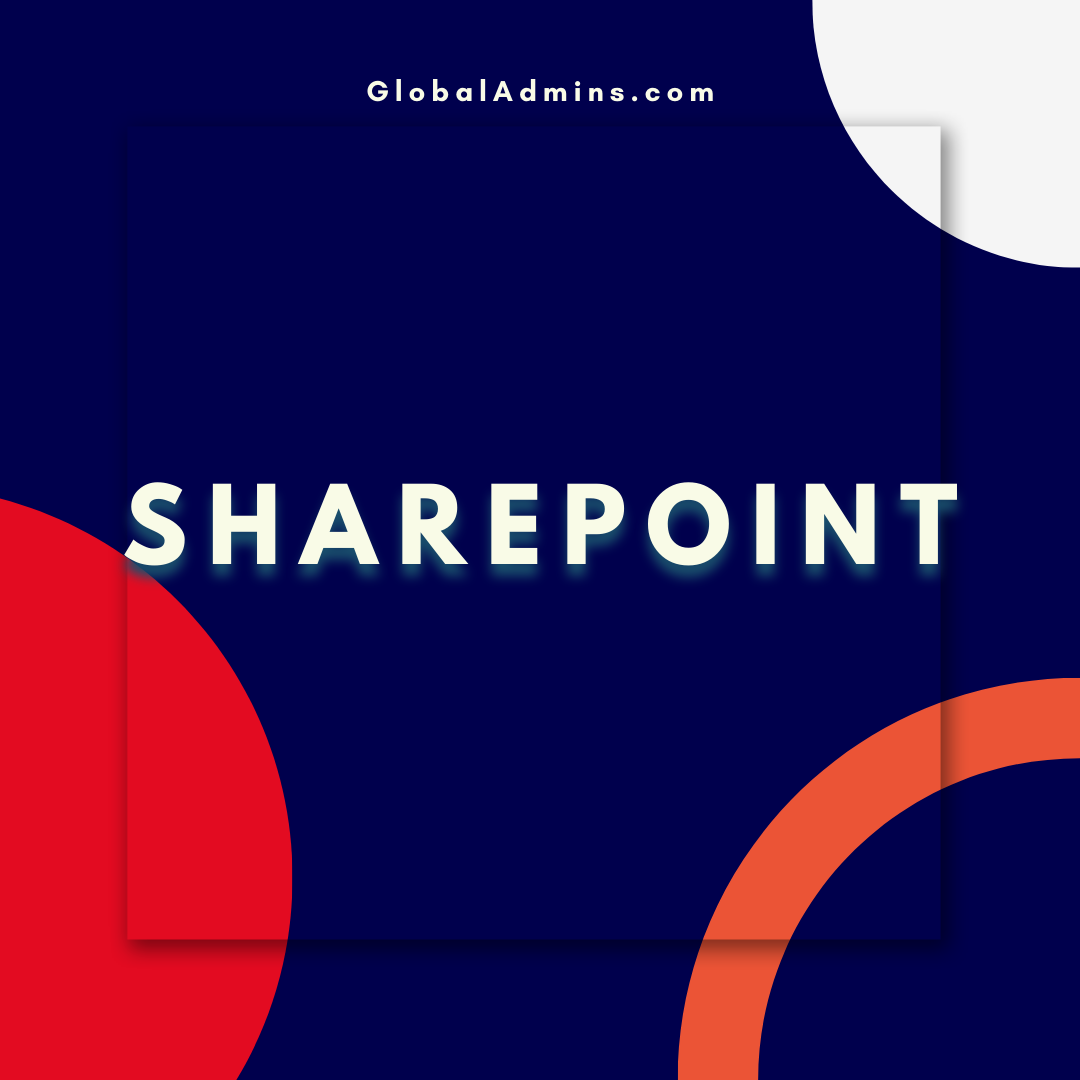Top 10 Best Practices for Managing SharePoint Online Permissions: A Comprehensive Guide
SharePoint Online is a powerful collaboration tool that enables teams to work together on documents and projects from anywhere, at any time. However, managing permissions in SharePoint Online can be complex and time-consuming. In this blog post, we will explore best practices for managing SharePoint Online permissions and access to ensure your organization’s data is secure.zzz
I. Introduction
A. Explanation of SharePoint Online permissions
B. Importance of managing SharePoint Online permissions effectively
C. Overview of the blog
II. Understanding SharePoint Online Permissions
A. Different types of permission levels
B. How permissions control access to sites, lists, libraries, and documents
III. Implementing Least Privilege Access
A. Definition of least privilege access
B. Importance of implementing least privilege access in SharePoint Online
C. How to implement least privilege access in SharePoint Online
IV. Creating SharePoint Online Groups
A. Advantages of creating groups
B. How to create SharePoint Online groups
C. How to manage SharePoint Online groups
V. Customizing Permission Levels
A. Benefits of customizing permission levels
B. How to customize permission levels in SharePoint Online
C. Best practices for creating custom permission levels
VI. Using Site Permissions Instead of List Permissions
A. Advantages of using site permissions
B. How to assign site permissions in SharePoint Online
C. Differences between site permissions and list permissions
VII. Granting App Only Permissions
A. Definition of app-only permissions
B. How to grant app-only permissions in SharePoint Online
C. Benefits of using app-only permissions
VIII. Using PowerShell to Manage SharePoint Online Permissions
A. Benefits of using PowerShell
B. Examples of PowerShell commands for managing SharePoint Online permissions
C. Best practices for using PowerShell in SharePoint Online
IX. Auditing SharePoint Online Permissions
A. Why auditing permissions is important
B. How to audit SharePoint Online permissions
C. Best practices for auditing permissions in SharePoint Online
X. Creating a Permission Management Plan
A. Definition of a permission management plan
B. How to create a permission management plan
C. Best practices for managing SharePoint Online permissions
XI. Educating Users on SharePoint Online Permissions
A. Importance of user education
B. How to educate users on SharePoint Online permissions
C. Best practices for user education
XII. Conclusion
A. Summary of key points
B. Importance of managing SharePoint Online permissions effectively
C. Call to action to implement best practices for managing SharePoint Online permissions
- Understanding SharePoint Online Permissions SharePoint Online permissions control access to sites, lists, libraries, and documents. Understanding the different types of permissions available is essential to ensure users have the access they need to do their jobs. Some of the common permission levels in SharePoint Online include full control, contribute, read, and view only.
- Implementing Least Privilege Access It is essential to implement the principle of least privilege access to SharePoint Online permissions. This principle ensures that users have only the minimum level of access required to perform their job functions. This approach reduces the risk of unauthorized access or data breaches.
- Creating SharePoint Online Groups Creating SharePoint Online groups simplifies the permission management process. Instead of managing permissions for each user, permissions can be assigned to a group of users. For example, you can create a group of users with read-only access to a specific site or library.
- Customizing Permission Levels SharePoint Online allows you to customize permission levels to meet your organization’s unique needs. You can create new permission levels based on existing permission levels or start from scratch. Customizing permission levels can help you implement the principle of least privilege access.
- Using Site Permissions Instead of List Permissions In SharePoint Online, you can assign permissions at the site or list level. Assigning permissions at the site level simplifies the permission management process. Permissions assigned at the site level apply to all lists, libraries, and documents within the site.
- Granting App Only Permissions SharePoint Online supports app-only permissions, which allow applications to access resources in SharePoint Online without the need for a user context. This approach can help you control access to sensitive data and ensure that applications have only the access they need.
- Using PowerShell to Manage SharePoint Online Permissions PowerShell provides a powerful tool for managing SharePoint Online permissions. With PowerShell, you can automate permission management tasks, create new permission levels, and manage SharePoint Online groups.
- Auditing SharePoint Online Permissions Regularly auditing SharePoint Online permissions is essential to ensure that users have only the access they need. Auditing helps you identify and remove unnecessary permissions, reducing the risk of data breaches.
- Creating a Permission Management Plan Creating a permission management plan can help you ensure that SharePoint Online permissions are managed consistently across your organization. The plan should outline permission levels, who has access to what resources, and how permissions are assigned and revoked.
- Educating Users on SharePoint Online Permissions Educating users on SharePoint Online permissions is essential to ensure that they understand their level of access and how to use SharePoint Online securely. User education can help reduce the risk of accidental data breaches and ensure that users are aware of the importance of data security.
Conclusion:
Managing SharePoint Online permissions can be complex, but implementing these best practices can help you ensure that your organization’s data is secure. By understanding SharePoint Online permissions, implementing least privilege access, creating groups, customizing permission levels, using site permissions, granting app-only permissions, using PowerShell, auditing permissions, creating a permission management plan, and educating users, you can manage permissions effectively and reduce the risk of data breaches.