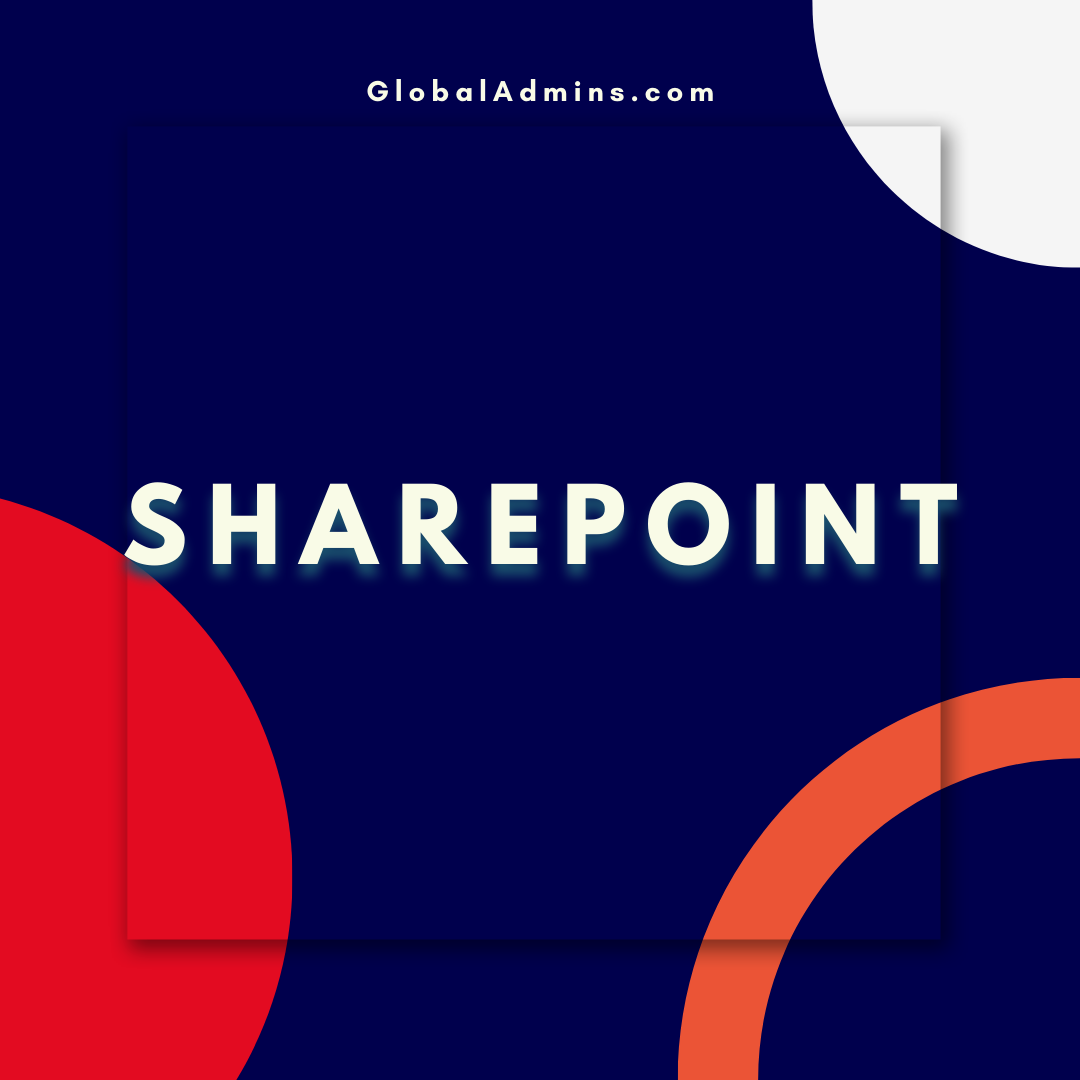SharePoint & OneDrive for Business
SharePoint and OneDrive for Business are two powerful collaboration tools provided by Microsoft 365 that help teams and organizations store, share, and collaborate on files and content in real-time.
Develop Applications that Use Sites.Selected Permissions for SPO Sites What are Sites.Selected Permissions? Sites.Selected permissions are a set of permissions that allow developers to create applications for SharePoint Online sites. These permissions allow developers to access and modify SharePoint objects such as lists, libraries, sites, and content types. With these permissions, developers can create applications […]
SharePoint Roadmap Pitstop: March 2023 Intro Microsoft SharePoint is a popular collaboration platform used by large and small organizations around the world. SharePoint enables users to easily share and manage documents and other content, while also providing a platform for collaboration and communication. With the upcoming release of SharePoint 2023, Microsoft has released a roadmap […]
The Service That SharePoint Built – a cumulative evolution story Introduction Microsoft SharePoint has become a key component of many organizations’ digital transformation journeys. It’s no secret that SharePoint has been around for over a decade, but it’s often overlooked as one of the foundations of cloud computing. In this article, we’ll take a look […]
What’s Next for SharePoint? The Evolution of SharePoint SharePoint has been around for almost two decades and has come a long way since its introduction in 2001. It has evolved from a simple document management system to an enterprise platform that supports collaboration, communication, and automation. As technology has advanced, so has SharePoint, and its […]
“Unlock the Power of SharePoint Storage to Support Your Loop App: Components, Pages, and Workspaces”
The SharePoint Storage Platform Supports the Loop App – Components, Pages, and Workspaces Introduction to the Loop App The Loop App is a cloud-based application that helps organizations manage their documents, files, and other data. It is a powerful tool that enables users to quickly and easily access, collaborate, and store their data in a […]
Introduction Microsoft SharePoint Online is a robust cloud-based collaboration platform that helps organizations manage documents, automate workflows, and create engaging intranets. As a cloud architect, it’s essential to understand the SharePoint Admin Center, which serves as the central hub for managing your SharePoint environment. In this blog post, we will discuss SharePoint Admin Center login, […]
SharePoint Online PowerShell scripts have become an indispensable tool for Microsoft 365 admins, offering a powerful and flexible way to manage and automate various administrative tasks. By leveraging these scripts, admins can efficiently handle user management, site collections, permissions, and more, ultimately enhancing productivity and streamlining day-to-day processes. As SharePoint continues to grow in popularity […]
Creating Streams in SharePoint for a Seamless Experience What is SharePoint? SharePoint is a cloud-based collaboration platform from Microsoft that helps organizations manage their content, documents, processes, and people. It enables teams to create, collaborate, and share information with others in their organization. With SharePoint, users can create websites, organize documents, and collaborate with others […]
The Advantages of Microsoft SharePoint Server Subscription Edition – March 2023 What is SharePoint Server Subscription Edition? SharePoint Server Subscription Edition is a cloud-hosted version of Microsoft’s collaboration and content management system. It provides organizations with a secure platform for sharing and managing content, documents, and processes. It also enables users to access and work […]
I. Introduction A. Explanation of SharePoint Online Multi-Geo B. Importance of Multi-Geo in SharePoint Online II. Understanding Multi-Geo in SharePoint Online A. What is Multi-Geo? B. How Multi-Geo Works III. Benefits of Multi-Geo in SharePoint Online A. Improved Data Residency and ComplianceB. Better Collaboration Across Borders C. Reduced Network Latency D. Cost Savings IV. Multi-Geo […]